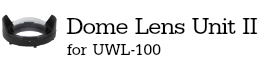Dome Lens Unit II for UWL-100
[Discontinued]
Dedicated super dome option for UWL-100 series wide conversion lens to increase underwater view angle by simply attached it on the compatible wide conversion lens to provide "more wide angle image" and "more close-up image" comparing to sole use of the UWL-100 series underwater.
*The "Dome Lens Unit" patented in the U.S.
Maximum angle of view underwater is [131.6°] with "UWL-100 Achromat Wide Conversion Lens Type1/Type2" and [150.8°] with "UWL-100 28AD"(*1).
Unique optical design allows to shorten minimum focal distance with super wide view angle thus effective for ultra wide macro imaging and capturing clear image even in poor visibility condition.
The Dome Lens Unit II is made of optical glass with inner anti-reflection multi-coating to minimize flare and ghost in backlit condition.
The packaged protector is molded resin with detachable structure to lighten total weight, enhance handy hood position adjustment.
(*1)Optional "Dome Spacer for UWL-100 28AD" is necessary to attach on to "UWL-100 28AD".
Sample images
[Usage of the Dome Lens Unit]
*This product cannot be used by itself and must be used with compatible INON wide conversion lens.
*Set camera zoom at wide end. If you observe vignetting, crop the image when editing or zoom forward just enough to eliminate the vignetting. The Dome Lens Unit II is designed to obtain best image quality and results when the zoom is set at this setting.
*Generally, set Macro Mode to [ON]. However, for some cameras, depending on the particular focus range and aperture capabilities, some subjects at farther distances may not be in focus. In such cases, set Macro Mode to [OFF].